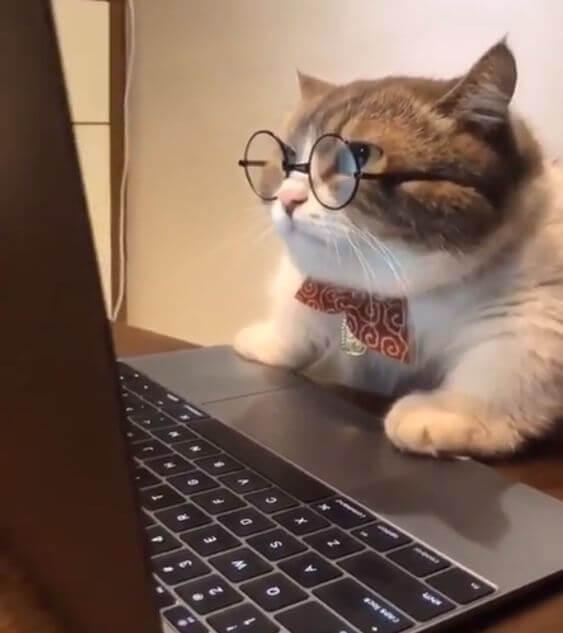pwndocker
简介
由于比赛中经常要更换libc版本, 虚拟机总要切换来切去, 一会儿ubutnu 16.04, 一会儿ubuntu18.04的。
而pwndocker正是为了解决这个问题, 它继承了pwn的常用工具和各个版本的libc
官方项目: skysider/pwndocker
included software
- pwntools —— CTF framework and exploit development library
- pwndbg —— a GDB plug-in that makes debugging with GDB suck less, with a focus on features needed by low-level software developers, hardware hackers, reverse-engineers and exploit developers
- pwngdb —— gdb for pwn
- ROPgadget —— facilitate ROP exploitation tool
- roputils —— A Return-oriented Programming toolkit
- one_gadget —— A searching one-gadget of execve(‘/bin/sh’, NULL, NULL) tool for amd64 and i386
- angr —— A platform-agnostic binary analysis framework
- radare2 —— A rewrite from scratch of radare in order to provide a set of libraries and tools to work with binary files
- seccomp-tools —— Provide powerful tools for seccomp analysis
- linux_server[64] —— IDA 7.0 debug server for linux
- tmux —— a terminal multiplexer
- ltrace —— trace library function call
- strace —— trace system call
included glibc
Default compiled glibc path is ./glibc
- 2.19 —— ubuntu 12.04 default libc version
- 2.23 —— ubuntu 16.04 default libc version
- 2.24 —— introduce vtable check in file struct
- 2.27 —— pwndocker default glibc version
- 2.28~2.31 —— latest libc versions
How to run in custom libc version
cp /glibc/2.27/64/lib/ld-2.27.so /tmp/ld-2.27.so |
or
from pwn import * |
安装
docker安装
curl -fsSL https://get.docker.com -o get-docker.sh |
- 加完权限组以后记得注销或重启以生效
pwndocker安装
docker pull skysider/pwndocker |
问题
- Cannot connect to the Docker daemon at unix:///var/run/docker.sock. Is the docker daemon running? : 运行命令
sudo dockerd即可
容器管理
运行
docker run -d --privileged --name=pwner -v ~/work/pwner:/ctf/work skysider/pwndocker |
--privileged表示特权级运行, 不加gdb调试会没有权限--name=pwner指定 容器 名字为pwner~/work/pwner:/ctf/work挂载~/work/pwner到容器/ctf/work目录, 方便我们在外部使用vscode编辑脚本
第二次直接看id后运行
docker ps -a |
进入
docker exec -it docker_id bash |
即可进入docker的shell
停止
docker stop docker_id |
删除
docker rm docker_id |
更换libc
这里借鉴nuoye大佬的shell脚本并稍作修改, 实现自动化:
id=pwner |
- id按需要更换
$1为传递的libc版本$2为文件$3为exp
示例:
./auto_libc.sh 2.23 freenote exp.py |
具体功能就是将elf和python文件cp到docker上, 然后给予权限, 再将libc和ld(这里用2.29版本)移到/tmp下, 再用patchelf –set-interpreter修改elf的ld文件, 然后进入tmux
而在patch脚本中用如下指定libc执行:
from pwn import * |
参考
本博客所有文章除特别声明外,均采用 CC BY-NC-SA 4.0 许可协议。转载请注明来自 Lantern's 小站!
评论