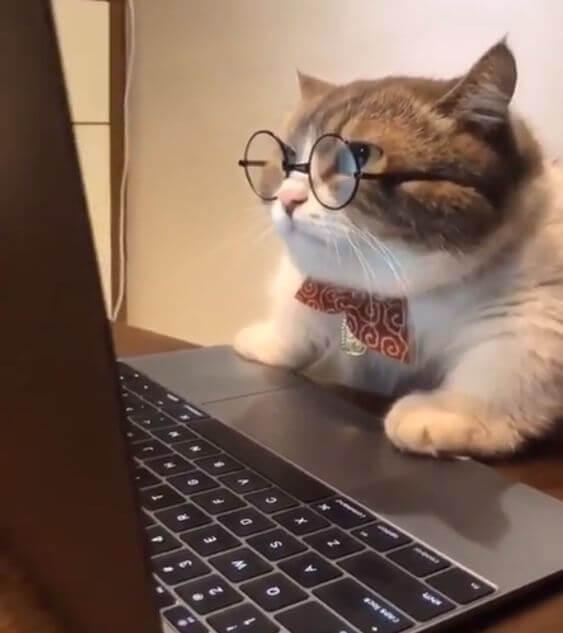update-cmake
由于wsl使用apt install下来的cmake版本过低, 无法使用C++17, 因此需要更新cmake版本
报错信息:
CMake * or higher is required |
参考
How to upgrade cmake in Ubuntu [duplicate]
过程
- Ubuntu18.04 LTS
移除旧版
cmake:sudo apt remove cmake下载新版安装包: 从官网 https://cmake.org/download/ 下载最新版本(当前最新为
cmake-3.18.0-rc3-Linux-x86_64.sh)到/opt目录下添加权限
sudo chmod +x cmake-3.18.0-rc3-Linux-x86_64.sh安装
sudo ./cmake-3.18.0-rc3-Linux-x86_64.sh链接
sudo ln -s /opt/cmake-3.18.0-rc3-Linux-x86_64/bin/* /usr/local/bin注意这里要使用绝对路径成功更新
➜ bin cmake --version
cmake version 3.18.0-rc3
CMake suite maintained and supported by Kitware (kitware.com/cmake).
本博客所有文章除特别声明外,均采用 CC BY-NC-SA 4.0 许可协议。转载请注明来自 Lantern's 小站!
评论